My roommate is an Apple fan and I fully understand why. Apple products are excellent. Great engineering, programming, and design go into each one. However, they're ludicrously expensive.
He recently made fun of me for being a fan of AMD processors. I said I'm a fan because, well, they're usually $100 cheaper than the Intel equivalent. I'd much rather spend that $100 on a good graphics card, power supply, case or whatever.
So as a challenge to myself, I'm going to build a computer that is equivalent to (or better than) the iMac.
Now in order to do this, I'm going to take a standard iMac build. So, let's say one that's only $1199 (21") instead of the more expensive one. Here are the specs on the cheapest one (without adding anything):
- 2.5GHz quad-core i5 with 6MB L3 cache
- 4GB 1333MHz DDR3
- 500 GB 7200 RPM Hard Drive
- AMD Radeon HD 6750M graphics card with 512 MB GDDR5
- HD Webcam and microphone
- Speakers
- 4 USB ports, FireWire 900 port, gigabit ethernet
- (I'm excluding thunderbolt port, that's an apple exclusive as far as I know).
- SDXC card slot
- 8x SuperDrive (DvD+-RW)
- Wireless keyboard and mouse
- Wifi and Bluetooth
- 21" monitor
Out of everything here, I think the peripherals are going to be what drives up the price of the build (webcam, mic, keyboard, etc). I'll try my best to match all of them, but it may be too difficult. If I can't, I'll make up for it in hardware.
Alright, let's get started. First, the motherboard.
Since we're going to be using an i5, it'll have to be an Intel motherboard. This makes finding a cheap, good board harder because, well, Intel isn't cheap. But let's look.
The processor we're using needs a LGA 1155 socket. Here is one I found by Asus:
i5 2.5GHz Quad Core | Cost: $200
Asus Sabertooth P67 | Cost: $219
It has 8 USB 2.0 ports and 2 USB 3.0 ports. I figured more USB ports would make up for the lack of a FireWire port. I know, not the same, but it's just a port. You can buy an expension card.
Unfortunately, I'm at work and can't review the supported memory list, so I'll be picking memory blindly. I'll check later when I'm off work (read: I probably won't check later). So without looking at a supported memory list, it's an easy decision.
G.Skill Ripjaws Series 4GB (2x2GB) DDR3 1333MHz
Cost: $36.99
Excellent. RAM, Processor, and Memory done. All for under $500. So far so good. Now for the graphics card. I'm going to go with a brand I know makes good cards:
GIGABYTE Radeon HD 6750 1GB GDDR5 GV-R6750C-1GI
Cost: $119.99
I could not find a Radeon HD 6750 that only had 512MB memory, so I went with 1GB. All of the Radeons in that series on newegg had 1GB. So better graphics! Next, let's tackle the hard drive, power supply, DVD drive, and monitor.
Western Digital Caviar Blue 500GB 7200 RPM | Cost: $49.99
Hard drives are easy. WD is a good brand. Let's move on.
I don't know the wattage of the power supply on an iMac, so I'm going to go with a 550W power supply. Should be good enough for everything we need.
Antec BP550 Plus | Cost: $79.99
So far, we're at roughly $700. We're only missing a Case, Monitor, DVD drive, and the peripherals. I feel like peripherals may put me close to the price or over. Hopefully they won't.
HANNspree by Hanns-G HF225DPB 21.5" Monitor w/ Speakers
Cost: $119.99
That cost may be a sale price. But this is newegg, more than half of these parts may be on sale when you would normally buy them, so whatever. All of the monitors I saw had a "was: $$$" thing, so let's just stick with it.
Antec Three Hundred Black Steel ATX Mid Tower
Cost: $59.95
I figure a case that matches the power supply is better and can reduce hassel.
Asus 24x DVD Burner | Cost: $20.99
DVD Burners are cheap and most are the same speed. I'm not entirely sure if this is faster than the iMac one or not, so I'm just going to assume they are the same for now. I'll look into it later (read: After work).
So far, we're at somewhere around $900. So in all honesty, I don't think you'll save much by building your own. You can, and from the looks of things you'll save about $100. I say this because I still haven't added Wifi, keyboard and mouse, and webcam and microphone. Since we're so close to the end price, I'm going to stop here. Most of what needs to be added will be under $100 total, depending on quality.
The most expensive parts of this build are the Intel components. If you were to use AMD components, You'd save another $200, and could get a bit more power. I have a Phenom II Quad core 3.2GHz (overclocks to ~3.8GHz) processor that cost $119. I could have definitely gone cheaper on the motherboard, but I find that cheap motherboards fail more often.
So in all, you'll be safer going with an iMac. Less hassel, and if money isn't an issue. But where's the fun in that?
You will probably never see me in an Apple Store. I even own an iPod Touch and I'll still probably never set foot in one (unless it breaks, then maybe). I'm not against Apple products. They make good stuff, I just prefer having more control over what I'm getting and when I can do with it. My systems usually have Linux on them too (Unless I need it for gaming, then it's dual-booted with Windows 7). I'm also completely unfamiliar with Mac OS. So that's another preference.
I'll edit this post for corrections later.
That was fun. Hope you enjoyed the peak into the iMac as much as I have.
~Rob
Tuesday, August 9, 2011
Monday, August 8, 2011
Be Afraid
Over the past few months there has been a lot of talk about hackers. Mainly hacker groups like Lulz Security and Anonymous. So I figured I'd throw in my thoughts on whole thing.
As a college student currently studying computer science, one of the many areas of the discipline that intrigue me the most is Cyber Security. Breaking into a computer or preventing a break in is like solving a puzzle. I love puzzles.
The media exploded when the hackers announced themselves and began taking personal information and assaulting websites. I read a lot of CNN articles that went over the threat of hacking and what the two groups were doing. I laughed at a few articles that seemed to overestimate the groups.
One of the main "hacks" that got a lot of people up-in-arms was the "hacking" of the CIA website. I didn't see this as a hack, as the quotes suggest. XKCD said this the best in one of his recent comics.
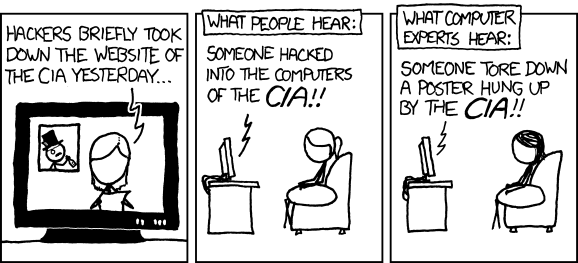
EDIT: Sorry, the picture is a bit messed up. I'll fix it after work. Here is the actual link: xkcd: CIA
The basically sums up what I read when reading those articles. The few articles that actually got to me where the ones about the Sony hacks and any of the other hacks that rewarded information about the company. Information is invaluable in cyber security. Some hackers and social engineers (professional term for some) are so good at their job that all they need to do is become facebook friends with you. From that point on, your computer and your accounts can become compromised. Now, I'm not saying that Facebook is a backdoor into your computer. I'm saying Facebook is a backdoor into your head. Everyone keeps a tons of information about themselves on Facebook, which one can derive passwords and usernames from. Especially if you leave an email address.
Most people use the same password and username for everything. All someone needs to do is setup some forum for some topic that you might be interested in (Information most likely found on your facebook). Then create some fake users. Populate some posts. Make it look convincing. Then link it to you ("Hey, check this shit out. You like this, right?"), and have you sign up. Once you do, you're done. They have one username and one password you probably use for everything. They also have an email address if they ask for it, which they can then log into because most people use the password they gave to this fake forum on their email account aswell.
Long-winded story short: Don't use the same password over and over again.
... Where was I?
Anyway, these hacker groups received a lot of attention. Needed attention. Not for themselves. They needed the attention to show people that there are ways of getting your personal information if you're not careful. Just becasue a service says it is secure doesn't mean it actually is. Just because there is a lock on your front door, doesn't mean it's safe.
Now, for something good. How to make your browsing safer. If you use Chrome or Firefox (If you use IE... Don't), there are a lot of extensions out there that can help make you more secure. A few I can think of include:
These are great. NoScript basically stops scripts from running on your computer. It'll let you know it has, then you can choose to allow them or not. Ghostery also blocks scripts as well as other hidden web bugs, prevents malware, ads, etc. I linked to Ghostery's homepage. They explain it better. HTTPS Everywhere is exactly what its title suggests. It forces your browser to use HTTPS, which is HTTP but secure. It doesn't ALWAYS force it, but where it can it does (Such as with Wikipedia, Google, and other popular sites).
If you notice in the address bar when you browse some sites will read "http://blahblah.." while sites like gmail will read "https://mail.google.com/". This shows a secure connection to gmail, so it's way more secure when sending a username or password to it. Try not to use sites that require a username/password but only use "http." There a some sites that don't do this and should, but you have to use it and it can't be avoided. Oh well. Just be careful.
Another thing you can do, and this is if you are pretty good at computers already and have an understanding of Linux and SSH. You also need a Linux home server, a router (you should have this), and some form of dynamic DNS (Like no-ip.org).
SSH Everything
This lets you route all of your internet traffic through your home server via SSH tunneling. Even if you're at some hotel in the middle of nowhere. This is more secure in that it allows your server to see your traffic, and allows for encryption along the tunnels. I don't fully understand this yet, and won't until sometime in the fall. So if you have questions about it, save them for September.
So for those who want to know why I've posted this: Be afraid. You may think all this hacker stuff is blown out of proportion. It isn't. Everyone should be aware of this kind of thing, and everyone should have some knowledge of what to look out for. Learn to pick a lock. Teach people how to. This will show how easily a lock can be broken into and that just having a lock on your front door doesn't make it safe. The same can be said for just about anything in computers.
That's it for now. Maybe I'll post again by the end of the month. I may also revise this. I'm at work and can't do a lot of research on the topic. I may add or remove some stuff. We'll see.
~Rob
As a college student currently studying computer science, one of the many areas of the discipline that intrigue me the most is Cyber Security. Breaking into a computer or preventing a break in is like solving a puzzle. I love puzzles.
The media exploded when the hackers announced themselves and began taking personal information and assaulting websites. I read a lot of CNN articles that went over the threat of hacking and what the two groups were doing. I laughed at a few articles that seemed to overestimate the groups.
One of the main "hacks" that got a lot of people up-in-arms was the "hacking" of the CIA website. I didn't see this as a hack, as the quotes suggest. XKCD said this the best in one of his recent comics.
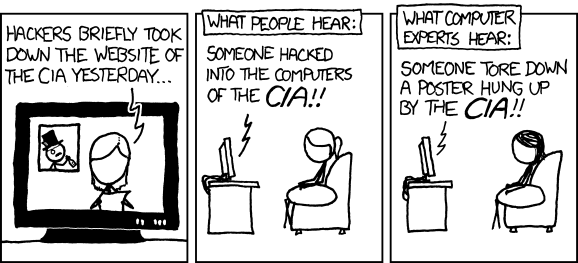
EDIT: Sorry, the picture is a bit messed up. I'll fix it after work. Here is the actual link: xkcd: CIA
The basically sums up what I read when reading those articles. The few articles that actually got to me where the ones about the Sony hacks and any of the other hacks that rewarded information about the company. Information is invaluable in cyber security. Some hackers and social engineers (professional term for some) are so good at their job that all they need to do is become facebook friends with you. From that point on, your computer and your accounts can become compromised. Now, I'm not saying that Facebook is a backdoor into your computer. I'm saying Facebook is a backdoor into your head. Everyone keeps a tons of information about themselves on Facebook, which one can derive passwords and usernames from. Especially if you leave an email address.
Most people use the same password and username for everything. All someone needs to do is setup some forum for some topic that you might be interested in (Information most likely found on your facebook). Then create some fake users. Populate some posts. Make it look convincing. Then link it to you ("Hey, check this shit out. You like this, right?"), and have you sign up. Once you do, you're done. They have one username and one password you probably use for everything. They also have an email address if they ask for it, which they can then log into because most people use the password they gave to this fake forum on their email account aswell.
Long-winded story short: Don't use the same password over and over again.
... Where was I?
Anyway, these hacker groups received a lot of attention. Needed attention. Not for themselves. They needed the attention to show people that there are ways of getting your personal information if you're not careful. Just becasue a service says it is secure doesn't mean it actually is. Just because there is a lock on your front door, doesn't mean it's safe.
Now, for something good. How to make your browsing safer. If you use Chrome or Firefox (If you use IE... Don't), there are a lot of extensions out there that can help make you more secure. A few I can think of include:
- NoScript
- Ghostery
- HTTPS Everywhere
These are great. NoScript basically stops scripts from running on your computer. It'll let you know it has, then you can choose to allow them or not. Ghostery also blocks scripts as well as other hidden web bugs, prevents malware, ads, etc. I linked to Ghostery's homepage. They explain it better. HTTPS Everywhere is exactly what its title suggests. It forces your browser to use HTTPS, which is HTTP but secure. It doesn't ALWAYS force it, but where it can it does (Such as with Wikipedia, Google, and other popular sites).
If you notice in the address bar when you browse some sites will read "http://blahblah.." while sites like gmail will read "https://mail.google.com/". This shows a secure connection to gmail, so it's way more secure when sending a username or password to it. Try not to use sites that require a username/password but only use "http." There a some sites that don't do this and should, but you have to use it and it can't be avoided. Oh well. Just be careful.
Another thing you can do, and this is if you are pretty good at computers already and have an understanding of Linux and SSH. You also need a Linux home server, a router (you should have this), and some form of dynamic DNS (Like no-ip.org).
SSH Everything
This lets you route all of your internet traffic through your home server via SSH tunneling. Even if you're at some hotel in the middle of nowhere. This is more secure in that it allows your server to see your traffic, and allows for encryption along the tunnels. I don't fully understand this yet, and won't until sometime in the fall. So if you have questions about it, save them for September.
So for those who want to know why I've posted this: Be afraid. You may think all this hacker stuff is blown out of proportion. It isn't. Everyone should be aware of this kind of thing, and everyone should have some knowledge of what to look out for. Learn to pick a lock. Teach people how to. This will show how easily a lock can be broken into and that just having a lock on your front door doesn't make it safe. The same can be said for just about anything in computers.
That's it for now. Maybe I'll post again by the end of the month. I may also revise this. I'm at work and can't do a lot of research on the topic. I may add or remove some stuff. We'll see.
~Rob
Wednesday, July 13, 2011
More people like this.
Here is a link to a reddit post (Reddit is a popular, forum-like site with many different sub-categories, or subreddits). It's posted by someone who goes by Tomble.
Tomble recently received one of those scam emails about verifying your account on Paypal. By shear luck, he managed to get into the scammer's site (Which, as it turns out, was not owned by the scammers and was phished from someone else), delete some of the information, and called the people who had already submitted credit card info. He also deactivated the site so no one else could use it.
Here's the link:
Brilliant.
Everything I said is in the comments of the post. He also included a picture of what he did.
It seems like not enough people are away of email scams. Make sure if you know anyone who you think might fall for something like this or isn't as tech savvy or is new to the internet, that you tell them about these emails.
Also - Two posts in one day?!
~Rob
Tomble recently received one of those scam emails about verifying your account on Paypal. By shear luck, he managed to get into the scammer's site (Which, as it turns out, was not owned by the scammers and was phished from someone else), delete some of the information, and called the people who had already submitted credit card info. He also deactivated the site so no one else could use it.
Here's the link:
Brilliant.
Everything I said is in the comments of the post. He also included a picture of what he did.
It seems like not enough people are away of email scams. Make sure if you know anyone who you think might fall for something like this or isn't as tech savvy or is new to the internet, that you tell them about these emails.
Also - Two posts in one day?!
~Rob
Google+
So I figure I might as well review the budding social network while it's still considered "exclusive."
I've read a lot of reviews on Google+ and most of them have been saying the same thing about it. "it's the new facebook." "It looks great, but can it beat facebook?" The same question pops into my head every time I read a google+ review.
Why does it need to beat Facebook?
I keep reading about how Google+ won't survive if it can't beat the social networking giant, or how it'll fail like Wave if it can't peel users away from Facebook. But why does it need to? Let me take some of Google's other products as examples.
Android is a great mobile operating system. It has a huge collection of apps, a lot of which are free. Did it need to beat iOS (iPhone & iPod Touch) to do well? No. It just needed to compete with it.
Chrome is an excellent browser created by Google, and competes well if the other browsers out there, like Safari, Firefox, etc. But again, all it needed to do was compete with them and it is.
So why do I keep getting the impression from reviewers of Google+ that it needs to beat Facebook rather than compete with it? To be honest, I prefer having options in everything I do. It'd be rather boring if the only smartphone option out there was just Android. Yes, I agree, if it can't compete with Facebook it'll die. But that's all it needs to do. Another thing people need to keep in mind about Google+, and I've seen other reviewers stress the same issue, is that it's still in Beta. That means there are going to be a lot of bugs and features that seem unnecessary or incomplete. Just hold on, it'll get better.
As a note: Not all reviewers are saying it needs to beat Facebook, just some I've read. CNN.com has a bunch of articles on it, and most to all (I don't remember which ones) don't say it needs to beat Facebook, but just compare it to Facebook to see how it will compete.
Anyway, I like Google+ better than Facebook. I'd remove my Facebook account if it weren't for the fact more people use it than Google+ currently. Once it's open to everyone, I may just shutdown my Facebook account. Or ignore it. Tends to happen when I join too many online communities.
I particularly love the Hangout feature. Video chatting AND you can stream YouTube videos to the feed so everyone can see it? Excellent idea.
The Huddle feature seems like group chat, I haven't really had enough time to explore it. Not entirely sure what I'd use it for. Maybe I'll experiment tonight?
Another thing I absolutely love about Google+: The Android app. Google owns Android, develops Android and Google+. So naturally, the app works amazingly on the mobile OS. If you have an Android phone and Google+, download the app. I find I use it more than the browser service.
Being able to put friends in different circles. I have a lot of circles set up so I can post different things to one that the others wouldn't understand. Some of mine include, but aren't limited to, Team Fortress 2, Magic: the Gathering, Stevens, SITTV, and Off Center. The last two are clubs at Stevens. Someone who I follow made a tier system out of his circles (No, I have no idea which one I'm in). It's an excellent idea. What's the best part about it? When someone adds you to their circle, all Google+ does is let you know. It doesn't say "You've got a friend request, would you like to add them too or painfully reject them, you horrible monster?" (Not exact wording, but that's what I see). Having to not worry about rejecting someone and to be able to instead just ignore them is great. Most of the time I just add someone to my Stevens circle, and people I actually see and talk to go into Friends AND Stevens (Unless they aren't from Stevens, of course).
Anyone, in all, I like it and I think everyone should try it out when it becomes more readily available.
Maybe I'll be able to have Blogger post directly to Google+ like I have it set on Buzz. Wouldn't that be awesome?
I'll post more details about Google+ and what I like and don't like later. I haven't really had a chance to analyse it, just use it briefly about once a day.
~Rob
EDIT: Here are some links to CNN articles on Google+. Take a look if you'd like.
Tech blogs not sold on Google's 'Facebook clone'
How Google+ compares to Facebook
Review: Google+ a clean, intuitive mobile experience so far
Google+ experiences some growing pains
Google+ offers chance for a social reboot
The last one is an excellent view. Enjoy reading.
I've read a lot of reviews on Google+ and most of them have been saying the same thing about it. "it's the new facebook." "It looks great, but can it beat facebook?" The same question pops into my head every time I read a google+ review.
Why does it need to beat Facebook?
I keep reading about how Google+ won't survive if it can't beat the social networking giant, or how it'll fail like Wave if it can't peel users away from Facebook. But why does it need to? Let me take some of Google's other products as examples.
Android is a great mobile operating system. It has a huge collection of apps, a lot of which are free. Did it need to beat iOS (iPhone & iPod Touch) to do well? No. It just needed to compete with it.
Chrome is an excellent browser created by Google, and competes well if the other browsers out there, like Safari, Firefox, etc. But again, all it needed to do was compete with them and it is.
So why do I keep getting the impression from reviewers of Google+ that it needs to beat Facebook rather than compete with it? To be honest, I prefer having options in everything I do. It'd be rather boring if the only smartphone option out there was just Android. Yes, I agree, if it can't compete with Facebook it'll die. But that's all it needs to do. Another thing people need to keep in mind about Google+, and I've seen other reviewers stress the same issue, is that it's still in Beta. That means there are going to be a lot of bugs and features that seem unnecessary or incomplete. Just hold on, it'll get better.
As a note: Not all reviewers are saying it needs to beat Facebook, just some I've read. CNN.com has a bunch of articles on it, and most to all (I don't remember which ones) don't say it needs to beat Facebook, but just compare it to Facebook to see how it will compete.
Anyway, I like Google+ better than Facebook. I'd remove my Facebook account if it weren't for the fact more people use it than Google+ currently. Once it's open to everyone, I may just shutdown my Facebook account. Or ignore it. Tends to happen when I join too many online communities.
I particularly love the Hangout feature. Video chatting AND you can stream YouTube videos to the feed so everyone can see it? Excellent idea.
The Huddle feature seems like group chat, I haven't really had enough time to explore it. Not entirely sure what I'd use it for. Maybe I'll experiment tonight?
Another thing I absolutely love about Google+: The Android app. Google owns Android, develops Android and Google+. So naturally, the app works amazingly on the mobile OS. If you have an Android phone and Google+, download the app. I find I use it more than the browser service.
Being able to put friends in different circles. I have a lot of circles set up so I can post different things to one that the others wouldn't understand. Some of mine include, but aren't limited to, Team Fortress 2, Magic: the Gathering, Stevens, SITTV, and Off Center. The last two are clubs at Stevens. Someone who I follow made a tier system out of his circles (No, I have no idea which one I'm in). It's an excellent idea. What's the best part about it? When someone adds you to their circle, all Google+ does is let you know. It doesn't say "You've got a friend request, would you like to add them too or painfully reject them, you horrible monster?" (Not exact wording, but that's what I see). Having to not worry about rejecting someone and to be able to instead just ignore them is great. Most of the time I just add someone to my Stevens circle, and people I actually see and talk to go into Friends AND Stevens (Unless they aren't from Stevens, of course).
Anyone, in all, I like it and I think everyone should try it out when it becomes more readily available.
Maybe I'll be able to have Blogger post directly to Google+ like I have it set on Buzz. Wouldn't that be awesome?
I'll post more details about Google+ and what I like and don't like later. I haven't really had a chance to analyse it, just use it briefly about once a day.
~Rob
EDIT: Here are some links to CNN articles on Google+. Take a look if you'd like.
Tech blogs not sold on Google's 'Facebook clone'
How Google+ compares to Facebook
Review: Google+ a clean, intuitive mobile experience so far
Google+ experiences some growing pains
Google+ offers chance for a social reboot
The last one is an excellent view. Enjoy reading.
Wednesday, June 22, 2011
Up is up, right?
I've been looking into computer parts to upgrade my computer for a few weeks now.
Right now my computer is running:
AMD Athlon 64 x2 3.2 GHz Dual core processor
4 GB DDR2 800 Dual Channel RAM (2x 2 GB sticks)
GeForce 9500 GT 1GB 128-bit GDDR2 Video card
160 GB Seagate hard drive (OS and system files)
750 GB Seagate hard drive (Programs and storage)
250 GB Seagate hard drive (Like.. Nothing)
Gigabyte GA-MA770-UD3 AM2+/AM2 AMD 770 ATX Motherboard (Can support AM3)
Antec EarthWatts EA650 650W Power Supply
Cool Master Elite 335 Black Steel ATX Mid Tower computer case
1 120mm fan, stock CPU heatsink/fan
Along with the 3 hard drives in the computer, I also have a 1 TB external USB hard drive.
A good build for when I built it, a year ago. Even then, it wasn't state of the art. I had build it with the intention of upgrading it sooner than later, so I didn't get a lot of high end parts.
Now I want to upgrade the motherboard, RAM, and CPU. Here is what I've picked out:
AMD Phenom II x4 3.2 GHz Quad core processor
8 GB DDR3 1600 Dual Channel RAM (2x 4 GB sticks)
ASRock 870 Extreme3 AM3 AMD 870 ATX Motherboard*
*This may change.
This will end up costing about $260. I've already bought the RAM, mostly because it was on sale (was originally $90 before tax, got it for $60 after tax and free shipping).
Now I'm having an issue deciding on whether or not to actually upgrade the system. Right now I'm using it as a Linux server, running on it a Minecraft server, ventrilo server, and occasionally TF2 and Left 4 Dead 2 servers. Not much else is done on it.
I do have Windows 7 64-bit dual booted on it and I've been playing games on it, but my laptop seems to out-perform it graphic-wise.
So I'm not sure whether or not to go through with the upgrade. I already purchased the RAM, so I think I'll probably go through with it. If I do this, then my next upgrade will probably have nothing to do with the CPU or Motherboard. Most likely a future upgrade will be to add 4-8 more GBs of RAM, upgrade the graphics card, get a nicer case, maybe more fans/better heatsink, and then something like nice speakers or a headset.
Anyway, that's my dilemma. Like I said, I'll probably go through with it.
Another reason I'm hesitant to go through with this is I originally wanted this upgrade to separate the server and desktop computer parts of this one computer. In other words, I want to be able to build a server after upgrading this computer. With the way this upgrade is set up, I won't be able to do that for awhile. Parts I'm missing to do that include a power supply, a case, fans, graphics card, and more hard drives.
Any input would help, whether in the form of a comment on Google Buzz, on Blogspot, or even a facebook wall post or message. I'll keep you updated on what I decide on.
Also, I'm currently putting together a story, of sorts. When I have more details and I'm closer to finishing it, I'll post some of it here. It's going to be a lot like a comic books story, in that it includes "super" heroes, but right now it's leaning towards a Watchmen feel. Dark and more realistic than most comic books.. I mean, as realistic as it can get.
Anyway, that's all for now.
~Rob
Right now my computer is running:
AMD Athlon 64 x2 3.2 GHz Dual core processor
4 GB DDR2 800 Dual Channel RAM (2x 2 GB sticks)
GeForce 9500 GT 1GB 128-bit GDDR2 Video card
160 GB Seagate hard drive (OS and system files)
750 GB Seagate hard drive (Programs and storage)
250 GB Seagate hard drive (Like.. Nothing)
Gigabyte GA-MA770-UD3 AM2+/AM2 AMD 770 ATX Motherboard (Can support AM3)
Antec EarthWatts EA650 650W Power Supply
Cool Master Elite 335 Black Steel ATX Mid Tower computer case
1 120mm fan, stock CPU heatsink/fan
Along with the 3 hard drives in the computer, I also have a 1 TB external USB hard drive.
A good build for when I built it, a year ago. Even then, it wasn't state of the art. I had build it with the intention of upgrading it sooner than later, so I didn't get a lot of high end parts.
Now I want to upgrade the motherboard, RAM, and CPU. Here is what I've picked out:
AMD Phenom II x4 3.2 GHz Quad core processor
8 GB DDR3 1600 Dual Channel RAM (2x 4 GB sticks)
ASRock 870 Extreme3 AM3 AMD 870 ATX Motherboard*
*This may change.
This will end up costing about $260. I've already bought the RAM, mostly because it was on sale (was originally $90 before tax, got it for $60 after tax and free shipping).
Now I'm having an issue deciding on whether or not to actually upgrade the system. Right now I'm using it as a Linux server, running on it a Minecraft server, ventrilo server, and occasionally TF2 and Left 4 Dead 2 servers. Not much else is done on it.
I do have Windows 7 64-bit dual booted on it and I've been playing games on it, but my laptop seems to out-perform it graphic-wise.
So I'm not sure whether or not to go through with the upgrade. I already purchased the RAM, so I think I'll probably go through with it. If I do this, then my next upgrade will probably have nothing to do with the CPU or Motherboard. Most likely a future upgrade will be to add 4-8 more GBs of RAM, upgrade the graphics card, get a nicer case, maybe more fans/better heatsink, and then something like nice speakers or a headset.
Anyway, that's my dilemma. Like I said, I'll probably go through with it.
Another reason I'm hesitant to go through with this is I originally wanted this upgrade to separate the server and desktop computer parts of this one computer. In other words, I want to be able to build a server after upgrading this computer. With the way this upgrade is set up, I won't be able to do that for awhile. Parts I'm missing to do that include a power supply, a case, fans, graphics card, and more hard drives.
Any input would help, whether in the form of a comment on Google Buzz, on Blogspot, or even a facebook wall post or message. I'll keep you updated on what I decide on.
Also, I'm currently putting together a story, of sorts. When I have more details and I'm closer to finishing it, I'll post some of it here. It's going to be a lot like a comic books story, in that it includes "super" heroes, but right now it's leaning towards a Watchmen feel. Dark and more realistic than most comic books.. I mean, as realistic as it can get.
Anyway, that's all for now.
~Rob
Thursday, June 16, 2011
The War of Operation
Operating System Wars
I'm sure everyone in the field has heard and has their own arguments for why the operating system they prefer is obviously the best one out there and why one of the others or both of the others are the worse. These arguments are pointless.
Sure, different operating systems have different uses and some are definitely better than others when used for certain things, like for servers or networking. All operating systems have their ups and downs, but arguing that one is better, overall, than others is pointless and, to put it bluntly, stupid.
So today, I'm going to discuss my opinion on the 3 major operating systems being used: Windows, Linux, and Mac OS. For Linux, I'll be discuss the Ubuntu distribution. I'm going to try not to be version specific, but for the most part when it comes to it I'll be talking about the latest version.
So, let's start with windows.
Windows has a pretty good user interface. It can handle everyday use fine. There isn't much speed difference between the other two systems when it comes to playing video games, surfing the web, editing important documents, etc. Windows is definitely annoying as hell when it comes to troubleshooting a problem, and most of the problems can be persistent and hard to find help for. So as long as you don't run into any horrible issues, Windows is perfectly fine.
Troubleshooting errors on Windows can be a pain in the ass. The GUI system is great and all when you don't have to do anything administrative to the computer, like fix problems, then it's really difficult to find anything. Half of the times I've attempted to Google a problem, I found only half of the results were my problem and most of the solutions were different than the others and didn't work for me. Blue Screens of Death are particularly annoying to troubleshoot since any one blue screen can have a lot of different causes. Some don't even say why they occurred without you having to download a developer tool from Windows website (which takes forever). I know when my parents attempt to fix a computer problem, if there isn't an immediate solution or at least one on the first page of Google search results, they just reformat the computer.
Now I'm not saying the other two OSes don't have this problem. I know Linux does, and probably Macs too. But not as bad as Windows.
For gaming, Windows is almost unavoidable. Most games for the PC are for Windows. Steam has added Mac support to a lot of their games, but that doesn't go for PC games in stores. I will say, the market for Mac games is increasing, steadily, but it's still not where the Windows market is. If you're trying to hardcore game on Linux... Ha. There really isn't much of a way save for Wine (Emulates Windows for Windows-only applications) unless we're talking about game servers, then Linux is all over that.
Seems like a good time to start talking about the next OS: Linux.
Linux is great when it comes to speed and control. Everything that can happen on Linux can be done by typing a few commands into the shell. It can be easily automated with the use of Shell, Bash, and Python scripts. Remoting into a Linux computer is a lot easier and faster than remoting into a Windows computer. If you're looking to make a server of any kind, Linux is the OS for you. The control it gives and the compatibility it has with the other OSes when it comes to server operations is the best out there. It does have its faults though.
For the most part, doing something on Linux isn't plain and simple without some kind of help. If you know how to properly use "man -k" or Google, you can easily become a Linux master in weeks, however without these tools Linux becomes very hard and seems like only a computer expert could properly use it. So for most people who are beginners at all things computer related, Windows or Mac is probably a better choice, although Linux can be easy to use, especially a distribution like Ubuntu or Mint, where there is a GUI available.
Linux is open source, and free. Which is a plus. A Windows Key and CD can cost a lot of money. It isn't covered by any warranties though. Windows users may argue that there isn't any help number you can call when you have an issue, but there is still the Internet, and the ubuntu forums can be incredibly helpful when you run into problems.
Another con is that not everything is made with Linux in mind. So be careful.
I'm going to end this topic here. I'd discuss Macs, but I've never used one so I don't feel right talking about it.
I will say one more thing about this: Don't argue the OS you use is the best when you haven't had as much experience with the others as you've had with the one you use. I'm serious. If you're arguing Windows is better than Linux, you better have used Linux as long as you've used Windows. Otherwise your argument can boil down to preference, which isn't an argument for which is better.
That's all for now.
Rob
I'm sure everyone in the field has heard and has their own arguments for why the operating system they prefer is obviously the best one out there and why one of the others or both of the others are the worse. These arguments are pointless.
Sure, different operating systems have different uses and some are definitely better than others when used for certain things, like for servers or networking. All operating systems have their ups and downs, but arguing that one is better, overall, than others is pointless and, to put it bluntly, stupid.
So today, I'm going to discuss my opinion on the 3 major operating systems being used: Windows, Linux, and Mac OS. For Linux, I'll be discuss the Ubuntu distribution. I'm going to try not to be version specific, but for the most part when it comes to it I'll be talking about the latest version.
So, let's start with windows.
Windows has a pretty good user interface. It can handle everyday use fine. There isn't much speed difference between the other two systems when it comes to playing video games, surfing the web, editing important documents, etc. Windows is definitely annoying as hell when it comes to troubleshooting a problem, and most of the problems can be persistent and hard to find help for. So as long as you don't run into any horrible issues, Windows is perfectly fine.
Troubleshooting errors on Windows can be a pain in the ass. The GUI system is great and all when you don't have to do anything administrative to the computer, like fix problems, then it's really difficult to find anything. Half of the times I've attempted to Google a problem, I found only half of the results were my problem and most of the solutions were different than the others and didn't work for me. Blue Screens of Death are particularly annoying to troubleshoot since any one blue screen can have a lot of different causes. Some don't even say why they occurred without you having to download a developer tool from Windows website (which takes forever). I know when my parents attempt to fix a computer problem, if there isn't an immediate solution or at least one on the first page of Google search results, they just reformat the computer.
Now I'm not saying the other two OSes don't have this problem. I know Linux does, and probably Macs too. But not as bad as Windows.
For gaming, Windows is almost unavoidable. Most games for the PC are for Windows. Steam has added Mac support to a lot of their games, but that doesn't go for PC games in stores. I will say, the market for Mac games is increasing, steadily, but it's still not where the Windows market is. If you're trying to hardcore game on Linux... Ha. There really isn't much of a way save for Wine (Emulates Windows for Windows-only applications) unless we're talking about game servers, then Linux is all over that.
Seems like a good time to start talking about the next OS: Linux.
Linux is great when it comes to speed and control. Everything that can happen on Linux can be done by typing a few commands into the shell. It can be easily automated with the use of Shell, Bash, and Python scripts. Remoting into a Linux computer is a lot easier and faster than remoting into a Windows computer. If you're looking to make a server of any kind, Linux is the OS for you. The control it gives and the compatibility it has with the other OSes when it comes to server operations is the best out there. It does have its faults though.
For the most part, doing something on Linux isn't plain and simple without some kind of help. If you know how to properly use "man -k" or Google, you can easily become a Linux master in weeks, however without these tools Linux becomes very hard and seems like only a computer expert could properly use it. So for most people who are beginners at all things computer related, Windows or Mac is probably a better choice, although Linux can be easy to use, especially a distribution like Ubuntu or Mint, where there is a GUI available.
Linux is open source, and free. Which is a plus. A Windows Key and CD can cost a lot of money. It isn't covered by any warranties though. Windows users may argue that there isn't any help number you can call when you have an issue, but there is still the Internet, and the ubuntu forums can be incredibly helpful when you run into problems.
Another con is that not everything is made with Linux in mind. So be careful.
I'm going to end this topic here. I'd discuss Macs, but I've never used one so I don't feel right talking about it.
I will say one more thing about this: Don't argue the OS you use is the best when you haven't had as much experience with the others as you've had with the one you use. I'm serious. If you're arguing Windows is better than Linux, you better have used Linux as long as you've used Windows. Otherwise your argument can boil down to preference, which isn't an argument for which is better.
That's all for now.
Rob
Tuesday, June 7, 2011
Lies & Goals
Yeah, I know. I said in my last post I'd post again that night about something I forgot about. I lied. I got lazy and sat around doing nothing. Oh well, onto today's post.
I wanted to share a few summer goals with whoever reads this. Why? Who knows. Maybe so if I don't complete them I can look at the post at the end of the summer in shame (read: apathy). So what are my goals for the summer?
Goal: Re-learn PHP
Why: Two reasons. One, I plan on taking a web programming course at some point in my remaining college career, so I figure I'd have an edge if I already knew the language taught. Two, I'm the webmaster (read: Spiderman) of the Sketch Comedy group I'm in, and I want to convert the entire site to PHP because, frankly, it's a lot cleaner/easier/not shitty.
Goal: Learn Actionscript 3 & Flash
Why: I'm on a programming team for a video game my friend game up with. The game is done in Flash. So in order to program the game, I need to know the language and platform.
Goal: Learn some German
Why: I've been meaning to do this since last summer. I have Rosetta Stone and three levels of German sitting on my hard drive not doing anything. So I figure I learn some. I'm not going attempt to learn German fluently, since I have a lot to do this summer anyway.
Goal: Build a server
Why: To be more specific, a server for the campus television station (read: SITTV) that I'm currently System Administrator for. As soon as the parts come in I'm building it.
Goal: Upgrade my desktop computer
Why: I usually have some money from my internships set aside for something nice. I figure I upgrade my computer. Currently it has: 4 GB DDR2 RAM, AMD Athlon x64 II Dual Core 3.0 GHz processor, GeoForce 9500 GT nvidia card, and some gigabyte mobo (read: motherboard) that matches. I plan on upgrading to: 8GB DDR3 RAM, Phenom II Black edition Six core 3.2 GHz processor, new vid card with better specs, mobo to match. Hopefully it'll improve my computer greatly.
That's it for the summer. I have a few other goals that should be a given, so I'm not going to describe them (e.g. surviving my summer internship).
Possible future topics:
E3 Review
Computer Science Jobs
When will I post about them? In 2 seconds (read: maybe sometime that isn't now).
~Rob
I wanted to share a few summer goals with whoever reads this. Why? Who knows. Maybe so if I don't complete them I can look at the post at the end of the summer in shame (read: apathy). So what are my goals for the summer?
Goal: Re-learn PHP
Why: Two reasons. One, I plan on taking a web programming course at some point in my remaining college career, so I figure I'd have an edge if I already knew the language taught. Two, I'm the webmaster (read: Spiderman) of the Sketch Comedy group I'm in, and I want to convert the entire site to PHP because, frankly, it's a lot cleaner/easier/not shitty.
Goal: Learn Actionscript 3 & Flash
Why: I'm on a programming team for a video game my friend game up with. The game is done in Flash. So in order to program the game, I need to know the language and platform.
Goal: Learn some German
Why: I've been meaning to do this since last summer. I have Rosetta Stone and three levels of German sitting on my hard drive not doing anything. So I figure I learn some. I'm not going attempt to learn German fluently, since I have a lot to do this summer anyway.
Goal: Build a server
Why: To be more specific, a server for the campus television station (read: SITTV) that I'm currently System Administrator for. As soon as the parts come in I'm building it.
Goal: Upgrade my desktop computer
Why: I usually have some money from my internships set aside for something nice. I figure I upgrade my computer. Currently it has: 4 GB DDR2 RAM, AMD Athlon x64 II Dual Core 3.0 GHz processor, GeoForce 9500 GT nvidia card, and some gigabyte mobo (read: motherboard) that matches. I plan on upgrading to: 8GB DDR3 RAM, Phenom II Black edition Six core 3.2 GHz processor, new vid card with better specs, mobo to match. Hopefully it'll improve my computer greatly.
That's it for the summer. I have a few other goals that should be a given, so I'm not going to describe them (e.g. surviving my summer internship).
Possible future topics:
E3 Review
Computer Science Jobs
When will I post about them? In 2 seconds (read: maybe sometime that isn't now).
~Rob
Subscribe to:
Posts (Atom)


